Использование Metamask
Introduction
This guide will show you steps for using a self-contained Edgeware dev node to send tokens between EVM accounts with Metamask. To setup your own local node, learn more at this tutorial.
In this tutorial we will use the web3 rpc endpoints to interact with Edgeware
Install the Metamask Extension
First, we start with a fresh and default Metamask installation from the Chrome store. Follow the "Get Started" guide, where you need to create a wallet, set a password and store your secret backup phrase. (this gives direct access to your funds, so make sure to store these in a secure place).
Import Developer Account
Once completed, we will import our dev account. Click on upper right corner for accounts and hit Import Account:

We have prefunded developer account for this purpose:
Private Key: 1111111111111111111111111111111111111111111111111111111111111111
Address: 0x19e7e376e7c213b7e7e7e46cc70a5dd086daff2a
On the import screen, select "Private Key" and paste there private key listed above and hit Import:

You should see that account imported with wild balance (123456.123E) for our needs, in our case it's Edgeware Dev, it may differ in your environment.

Connect to the Local Edgeware Developer Node
Now let's connect Metamask to our locally running Edgeware EVM node. The current network displayed is more than likely 'Ethereum mainnet'. For our purposes, we'll want to change this: 1. Click the dropdown tab 2. Click Custom RPC.

Put there credentials Network Name: Edgeware EVM New RPC URL: http://127.0.0.1:9933 ChainID: 2021
and hit Save button. Your can see it in figure below
Make a Transfer
Now to verify your setup, you can try to make transfer between accounts. Don't worry, it's free! ;)
As new account, you should notice Nonce should be 0
Once is transaction in the block, you should see confirmed transaction like this

Reach us for more engagement
Glad you've made it through! 🥰 We are eager to guide your more on your exploration through Edgeware Ethereum compability feature. We are keen to hear your experience and suggestions you may have for us.. You can feel free to chat with us in the Edgeware's channels like Discord, Element and Telegram, we can help you out with issues you may have or project you may want to be funded through our Treasury program. Don't hesitate to share your feedback on our channels, there is always space to improve! 🙌
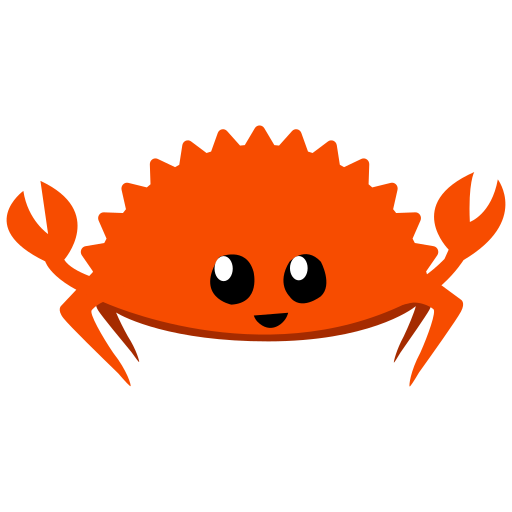 Dudochkin Victor
Dudochkin Victor